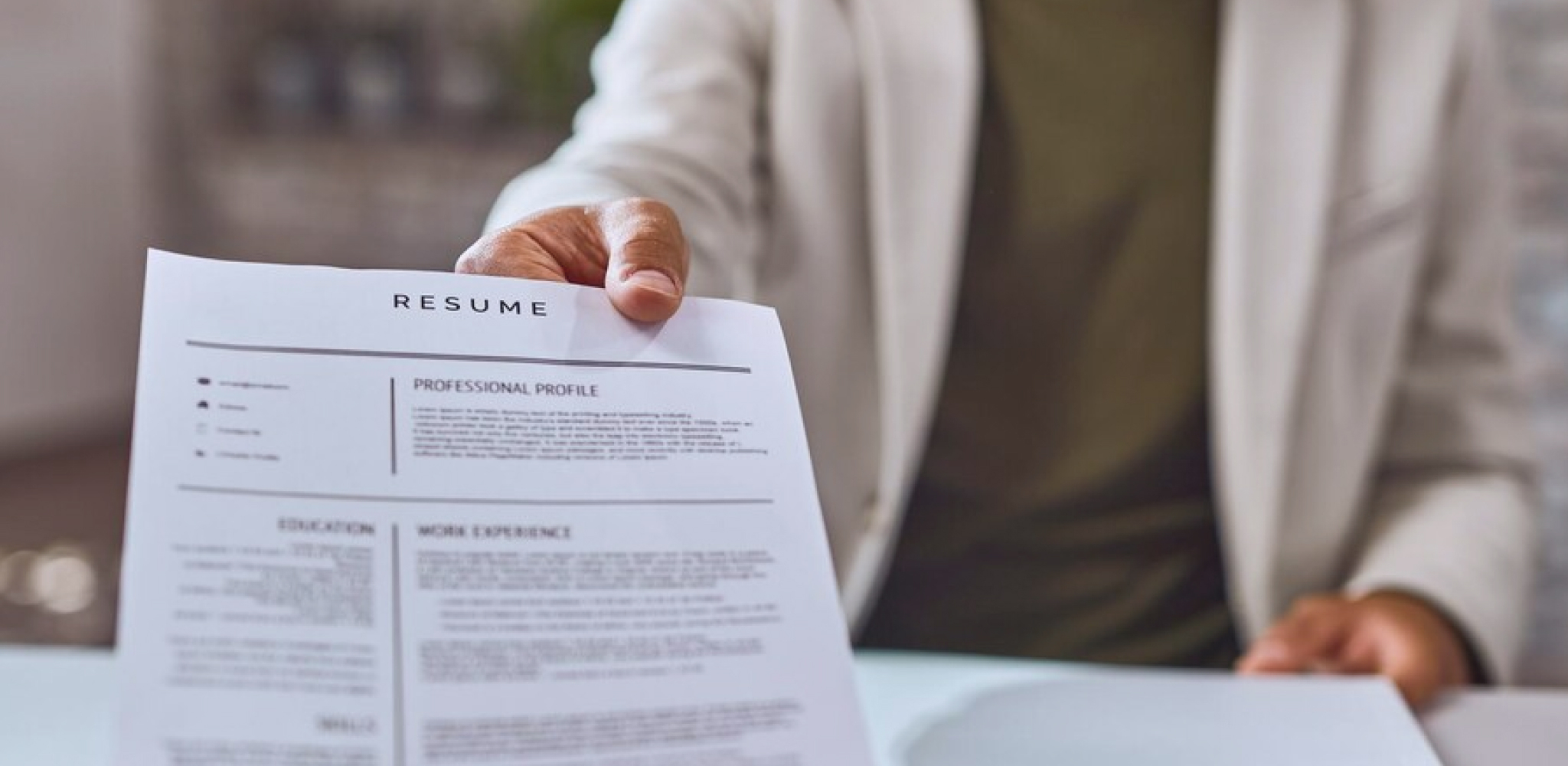An ATS-friendly resume is designed to let the applicant tracking system parse the application with ease. An easy-to-read resume format, including resume keywords, makes a resume more ATS-friendly: the keywords match the job ad and highlight relevant work experience and professional skills. Creating a resume with ATS software in mind improves the chance of getting hired, a step closer to landing an interview.
How does an ATS work
The ATS scores candidates’ resumes according to certain criteria set beforehand and shows the recruiter which candidates fit the role perfectly for the advertised position. Resumes also need to have a certain number of relevant keywords for the system to let your resume through.
Steps to create an ATS friendly resume
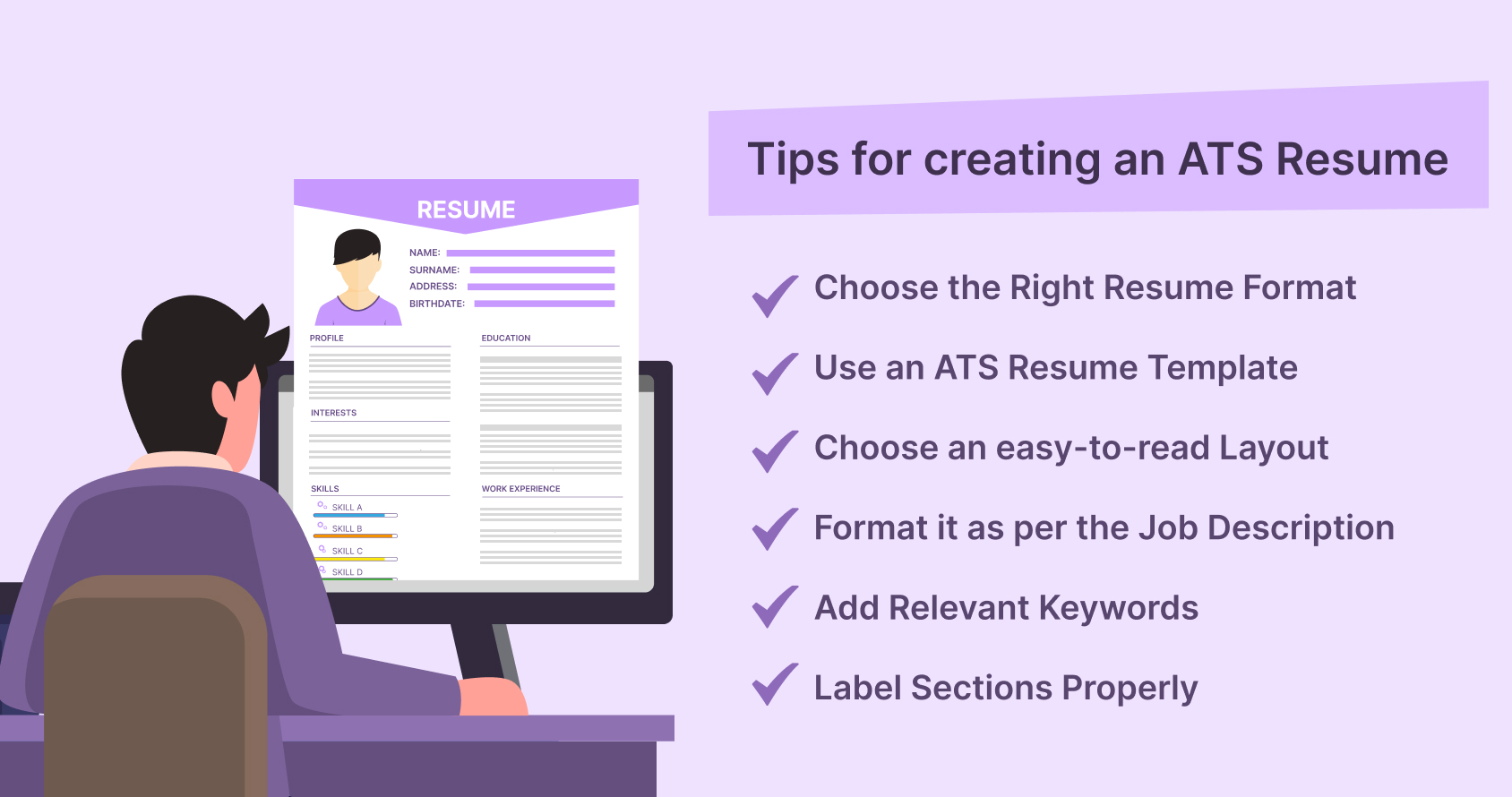
To create an ATS-friendly resume that will find its way to the hiring manager, follow these steps.
- Make sure you qualify for the roles that you are applying to.
- It is advised not to apply for multiple job roles in the same company.
- Include the right keywords as the ATS narrows a talent pool by searching for specific keywords for the job application.
- Choose the .docx format as it is the most precise ATS-compliant resume format.
- Ensure that the ATS can figure out the information from your resume and process it in a readable format.
- Avoid using complicated formatting as heavily designed resumes cannot be read easily by the ATS.
Choose the right resume format
To make their resumes stand out, job seekers are likely to use graphic elements, tables, and unique fonts. However, these are difficult to interpret by the ATS. It is, therefore, recommended to download the ATS-friendly resume template and fill out your information in the same.
Choose an easy-to-read layout
If you want your resume to be easily read by the ATS, it is better to dispose of the idea of making expensive resume formats, or heavily designed custom resumes. ATS changes the file to text format to read the keywords, so making a fancy resume wouldn’t help
Customize your resume according to the job description
The job description should be the benchmark of your resume. It does not mean that you have to create a new resume every time you apply for a job. However, you should add relevant skills and keywords and tailor them according to what is specified in the job advertisement.
Add relevant keywords
ATS scans the resume for specific job-related keywords to ensure that your qualification is relevant to the position. Look through the job listings to find keywords included in your resume. This increases your chances of getting selected for the interview.
Label sections properly
The applicant tracking system helps categorize the qualifications based on the standard resume headings like “skills” and “work experience.” Give simple and clear titles like “work experience,” “education,” etc. ATS cannot recognize fancy and complicated headers like: “Jobs I have done,” “My abilities,” etc.
Choose the right file type
It is advised to use .docx or pdf format as it is ATS compliant resume format. However, it is difficult for ATS to understand the pdf file type, so you can use the .docx file unless the job posting requests otherwise.
Examples of ATS optimized resume
A resume should be well-defined and carefully crafted to stand a greater chance in job interviews. ATS optimized resumes are optimized and designed to stand in the crowd. For example, the ATS optimized resume of an account manager focuses on work experience and professional background. Besides the section titles, keywords should be used several times throughout the work experience. Another example of an ATS optimized resume can be of a software manager. Software manager resumes must focus on the skills possessed by the candidate. This is evident in the “training” resume section. ATS helps build and customize the resume sections to suit the specific job profile and company. Below are few examples of ATS optimized resumes:
Key pointers for an ATS friendly resume
Here are some key takeaways from making an ATS-friendly resume. These are:
- Be clear. Don’t use unusual fonts, graphic designs, and other unique things.
- Stick to the ATS resume format with a logical hierarchy.
- Be concise and straightforward. No one wants to read a resume with too much irrelevant information.
- Be specific with your keywords, and avoid using cliche terms like “team player,” etc. However, this does not mean you can use fancy words in your resume.
- Include a brief cover letter.
- Don’t make grammatical and spelling errors in your resumes, as their results do not lead to an excellent first impression.
- Create a well-written resume, specific, clear, concise, and impressive.
Frequently asked questions (FAQ)
An ATS-compliant resume is a document created in a way that lets the applicant tracking system parse the application with ease. The formatting is simple and easy to scan. ATS-friendly resumes also contain keywords that match the job ad, highlight relevant work experience and professional skills.
The easiest format for an ATS to read is reverse-chronological. This format emphasizes your work experience by putting it on top of the page. Then, it sorts your experience from most to least relevant. This format is also the most popular among recruiters.
ATS keywords are specific words or phrases employers identify as requirements for a specific position, and therefore you should use them on your resume to help you get noticed by employers.